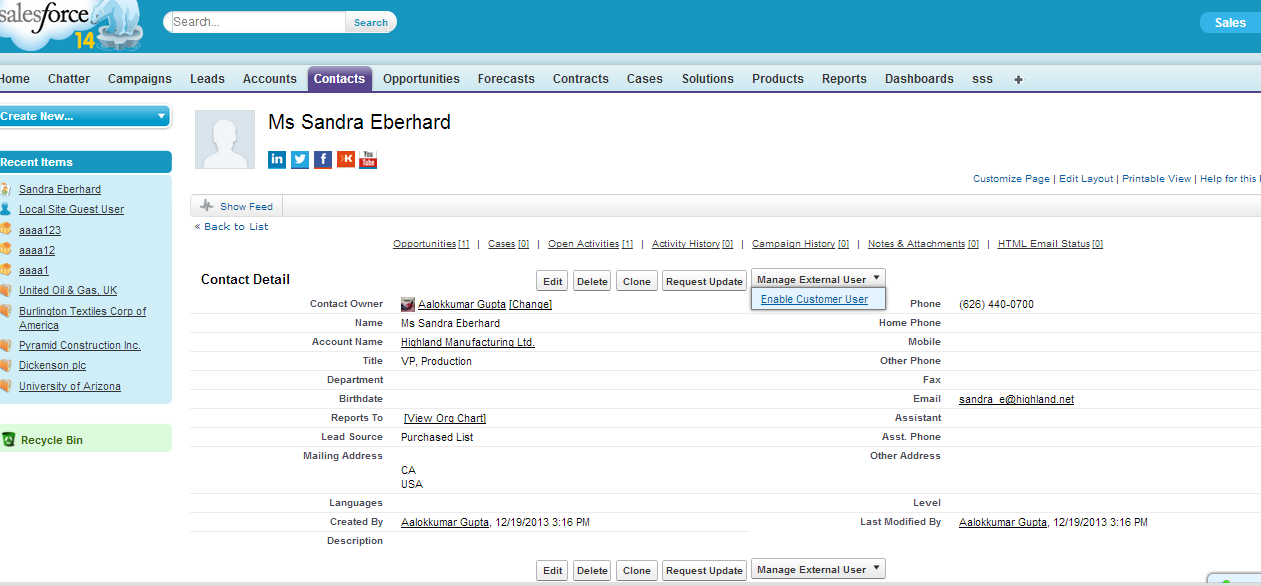Step 1:- Enable Communities from (Customize ==> Communities)
Step 2 :- Select Domain Name
Step 7 :- Click on publish button.
Step 3 :- Select Tabs and pages visible in Community
Step 4 :- Branding is useful for looks and feels for community.
Step 5 :- Login page look
Step 6 :- Email send by from which id.
Step 8 :- Activate Contact to User Community
Step 9 :- Change USER License
Step 9 :- User Get A welcome mail
Step 10 :- Once user click on Activation Link He/ She will redirect on a new page to change password
Step 11 :- After that User can use community and use chatter feature in it.
Step 12 :- and other user can participate in conversation.
Step 13 :- continue .... in conversations
Step 15 :- continue .... in conversations